Many times a selling point for a Customer Relationship Management (CRM) tool or email marketing tool like Mailchimp is its ability to send mass emails. This often takes the form of being able to use variables like name, title, and more, to personalize a templated email. While the fields that you can use are limited to those supported by eM Client, we have some ways to get unique and make it work!
Sending Mass Mail for FREE with eM Client
1. Download the client
(Our friends at West Tennessee Consulting helped us vet this solution, we know this is safe!)
This works with almost any type of email account, for the demo we used a @gmail.com account.
2. Setup your account
We used a gmail account, it had us get our default browser and complete the login process, then started syncing our email!
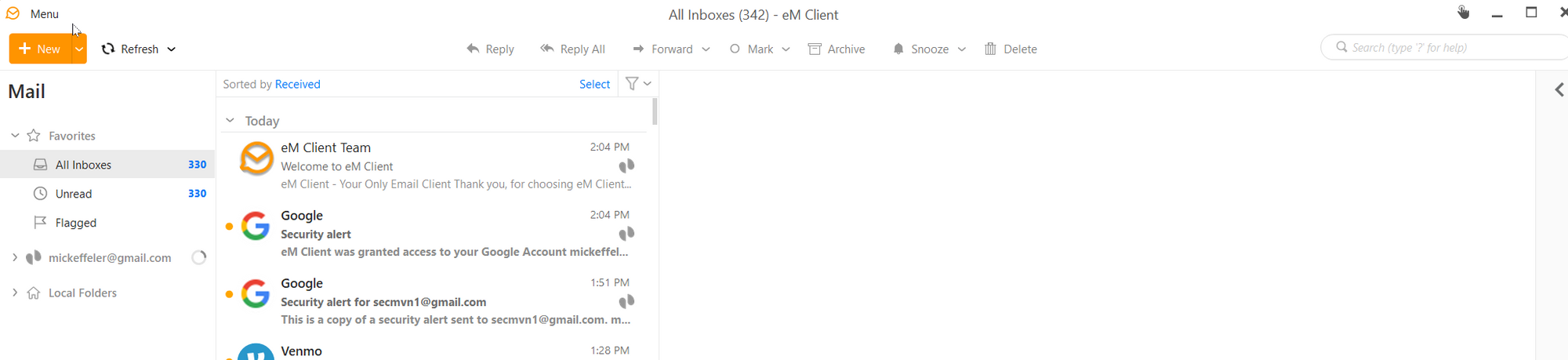
3. Send a Mass Mail
Open up new mail, then click to send as mass mail.
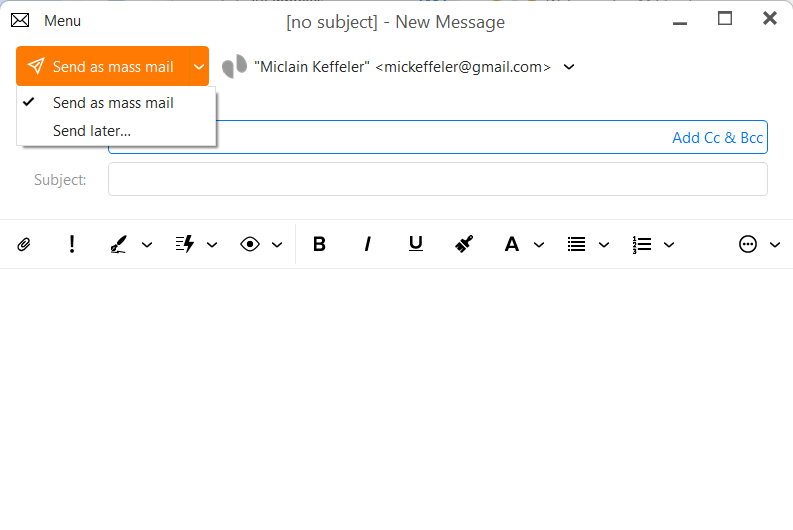
4. Use a Variable in your Mass Mail
In order to personalize the email you need to use variables, right click to insert, then insert a variable and select from available contact fields. This is how you write the email 1 time and can personalize it for the masses!
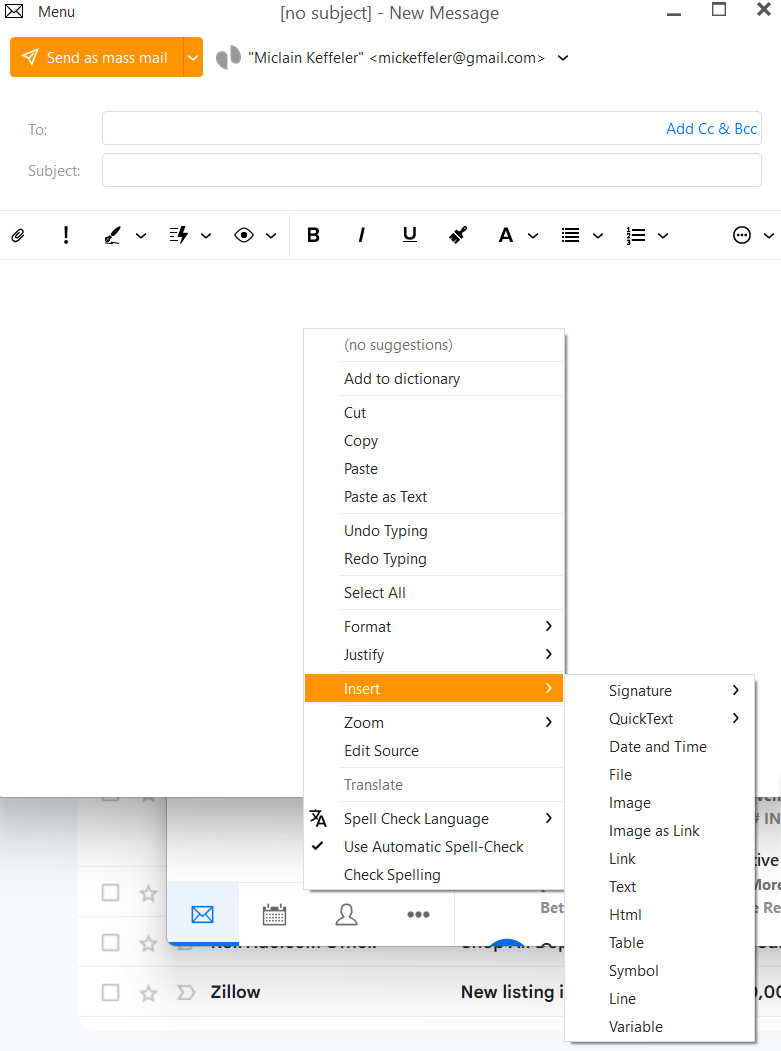
5. Select all the contacts to send to
Now you have a variable, fill out who you want to send it to and click send!
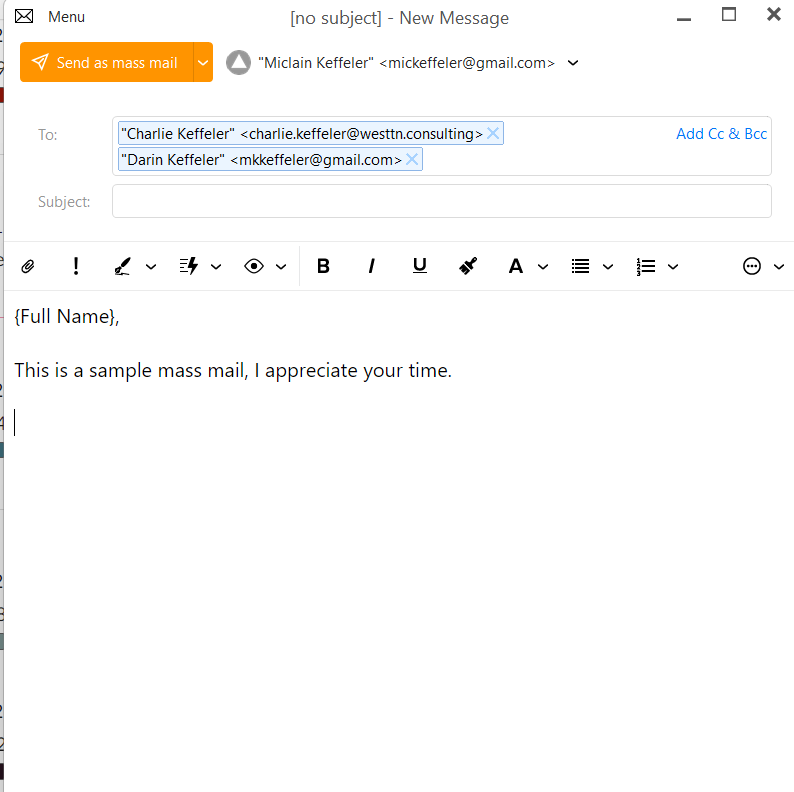
6. Bask in the Glory!
The emails come out like this!
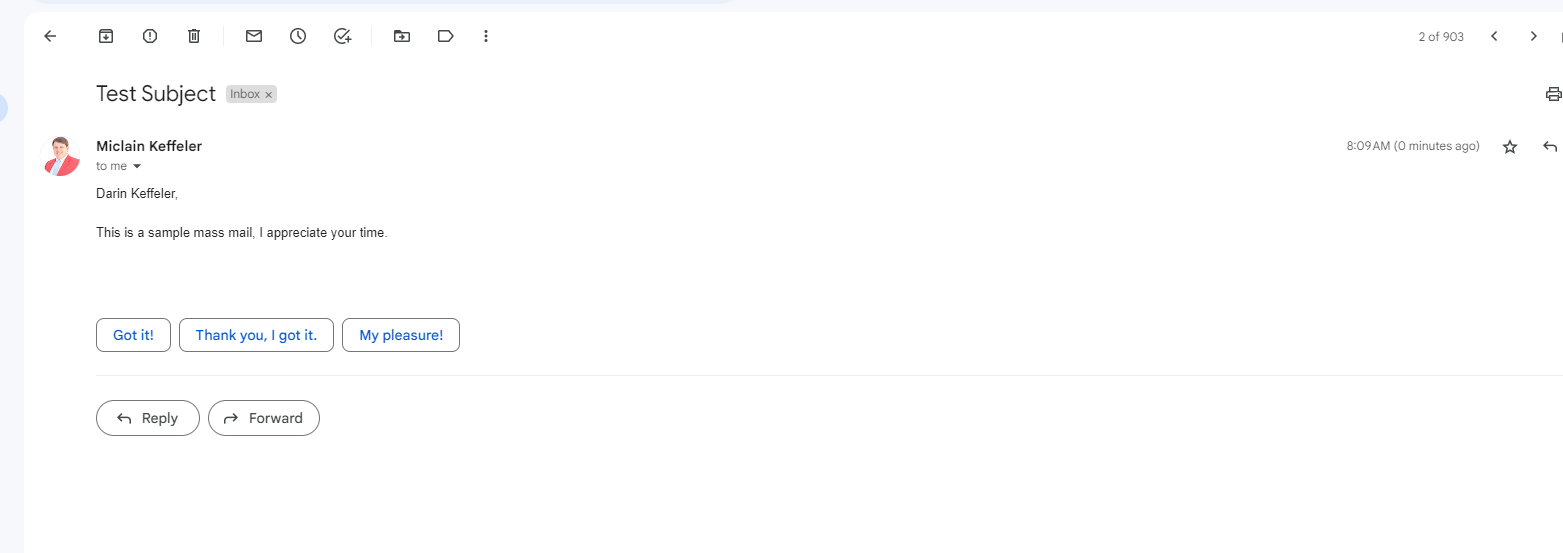
Nice and easy.
Next Steps
Enjoy? Like, Follow, Subscribe at the below links and send us your feedback!
